How do I use automatic backups with Softaculous?
For any software package that you install through Softaculous, you can set up automatic backups. This way you always have the certainty that you can restore a recent backup if your website does not work.
New installation
Step 1. Log in to cPanel.
Step 2. Under Software, click Softaculous Apps Installer.
Step 3. Softaculous is now opened. Select the software package that you want to install. In this article we choose for WordPress.
Step 4. Enter all the required fields. Then click Additional Options at the bottom of the page.
Step 5. Under Auto Backups, select the interval of the backups. We recommend making a backup every day.
Step 6. Under Backup rotation, select how many backups you want available. If you choose 4, after 4 days, the oldest backup will be automatically deleted.
Note: Because it is not allowed to use webspace as backup and / or file storage, we automatically remove the Softaculousbackups from our Shared Hosting servers once every 1-2 weeks. You can download backups and save them locally so that you can upload them whenever you need them.
Step 7. Click Install to start the installation. Automatic backups are activated immediately.
Existing installation
Step 1. Log in to cPanel.
Step 2. Under Software, click Softaculous Apps Installer.
Step 3. Softaculous is now opened. Click on the fourth icon at the top left of the page to see all existing installations.
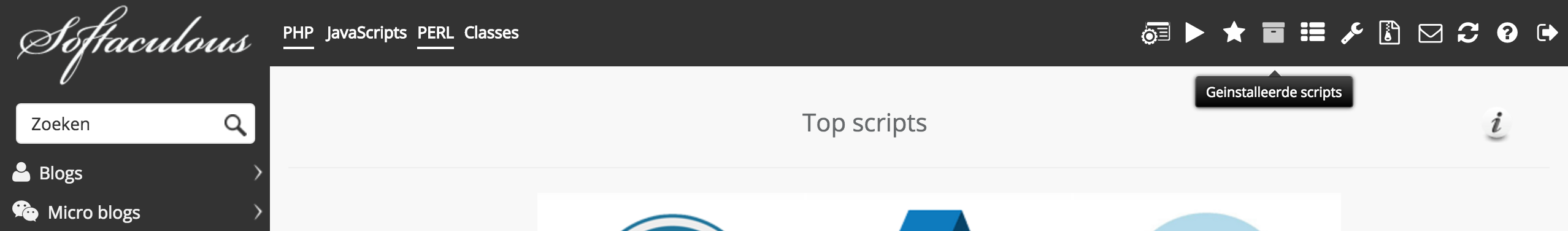
Step 4. Click on the installation for which you want to activate automatic backups on the pencil.
Step 5. Under Auto Backups, select the interval of the backups. We recommend making a backup every day.
Step 6. Under Backup rotation, select how many backups you need to have available. If you choose 4, after 4 days, the oldest backup will be automatically deleted.
Step 7. Click Change installation data at the bottom of the page. Automatic backups are now activated.





