How do I import a database into cPanel?
It may be necessary to import a database, for example, when you move your website to us. In this article we explain how you do that. If the database is bigger than 50MiB you cannot upload it through the method below, but you could use SSH to import the database.
Also read: How do I upload a database with SSH?
Important
Before you can import a database, it's important that you first created a database.
Also read: How do I create a MySQL database?
Steps
Step 1. Log in to cPanel.
Step 2. Under the Databases category, click phpMyAdmin.
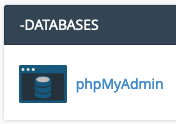
Step 3. In the left menu, click the name of the database you want to import.
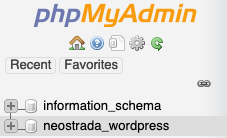
Step 4. Click the Import button at the top. You can now search for the file of the database you want to import on your computer.
![]()
Step 5. After selecting a file, click Start.
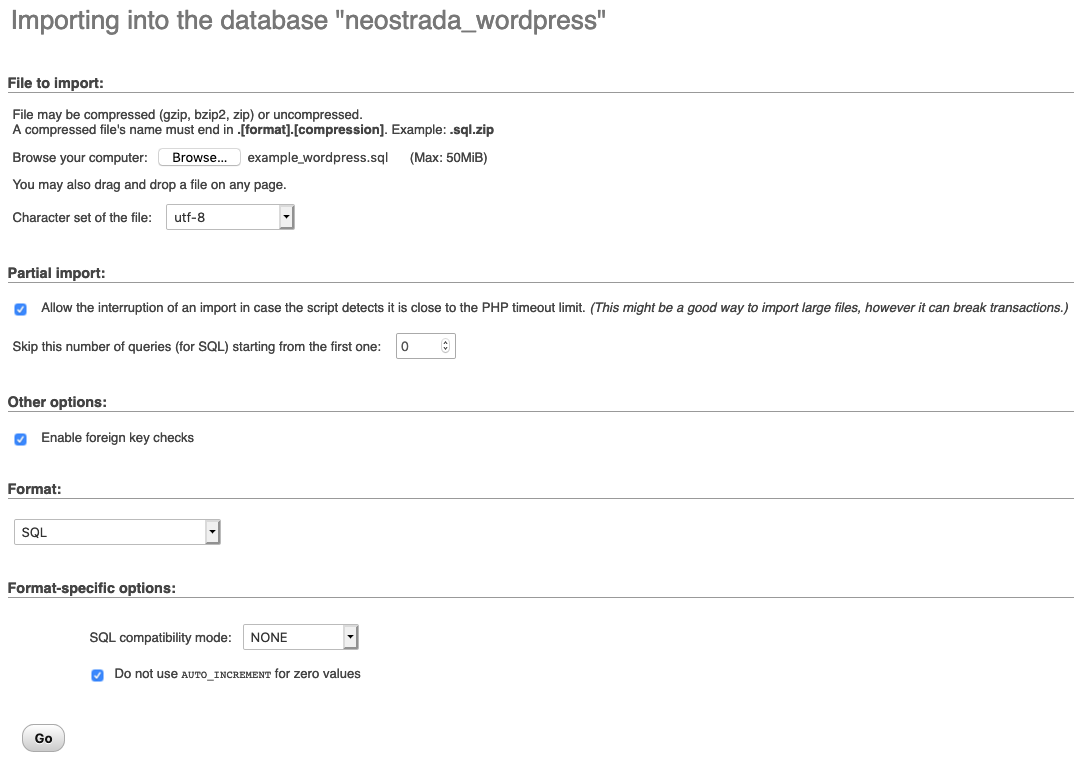
Congratulations, you have now successfully imported the database!





